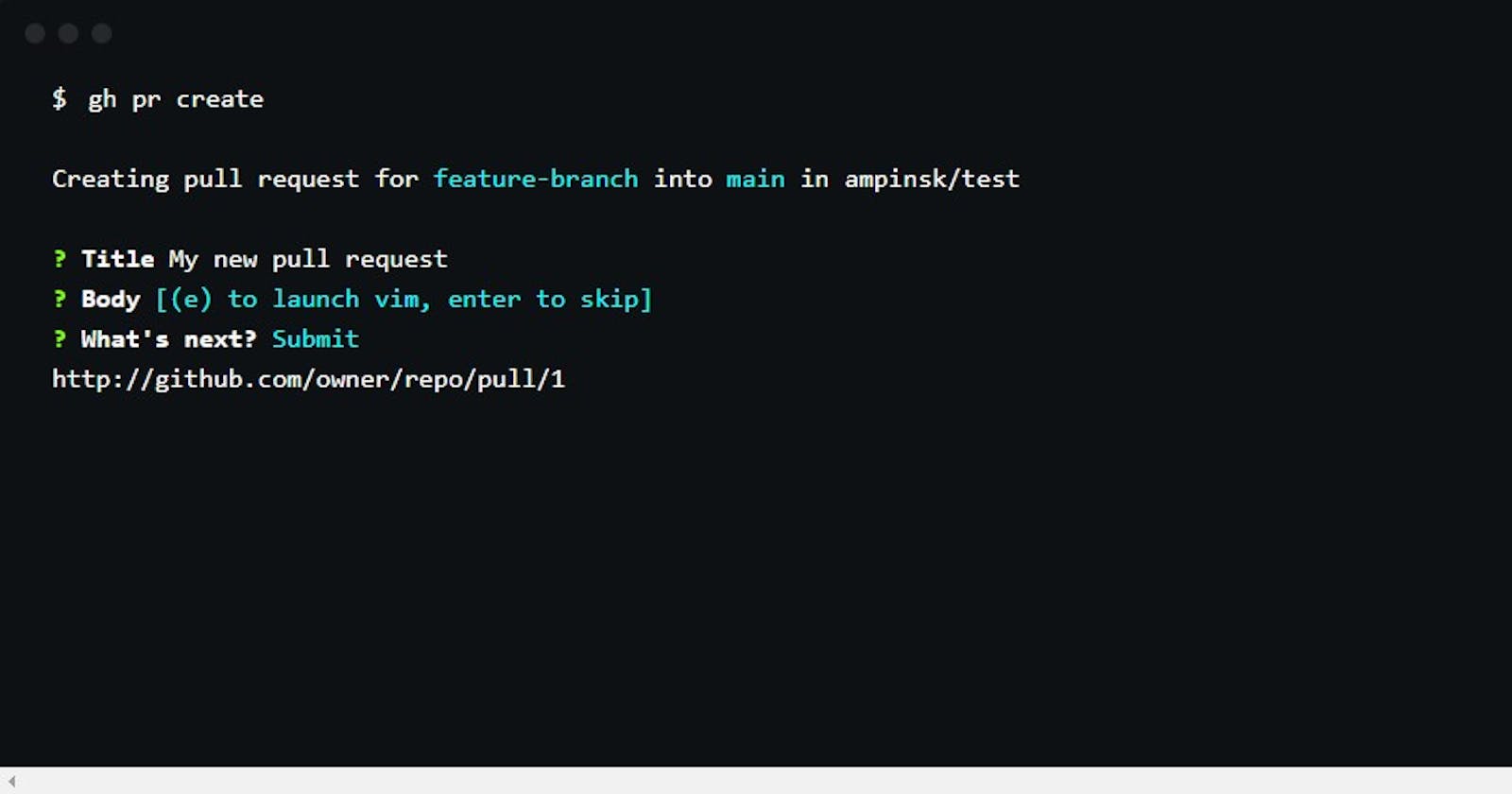The long-awaited feature is here, making a pull request from your command line. From now on, never leave your terminal.
With the Github CLI, this feature makes life easier than it was yesterday.
Forget everything, just open your command line and type...
Wait! you may have to download the Github CLI because you don't it😉😉.
Okay, let's continue... eh! you still need to install it.
...open your command line and type (make sure you do this in a git repository)
gh -v
you'll know if it is working.
Login and authentication
Before you make a pull request or stuffs like that, you really need to login to your Github account from the Github CLI with
gh auth login
Follow the instructions from Github CLI.
- If you're logging in from the browser:
- Copy out your
one-time code. - Go to the browser, authorize
Github CLI. - Input the
one-time codewhen it is required. - Complete the process and return to your command line.
- Choose default git protocol
SSHorHTTPSNow you are done with authentication
First Pull Request
gh pr create
This will create a pull request from your current branch into the default branch
It will give you instructions for creating a PR title, body, and metadata(which is optional).
When you are done, choose submit to complete the process and send a Pull Request.
Congratulations on not leaving your terminal 🎉🎉🚀🚀🚀